Technology

At The Edinburgh Academy, we take a thoughtful and forward-thinking approach to the use of technology. Our aim is to support flexible, accessible and secure learning for every pupil. From the early years through to the Senior School, we use a range of devices and platforms to ensure pupils can engage with their learning both in and out of the classroom.
A key part of our digital strategy is the use of school-managed iPads from Primary 5 to 3rds, supported by Jamf, a powerful device management system. The Jamf Parent App allows families to manage their child's iPad usage outside school hours, offering flexibility and peace of mind.
Junior School Technology
From Nursery to Primary 4, pupils have access to a variety of age-appropriate technologies to enhance learning in class.
Starting in Primary 5, each pupil receives a school-managed iPad as part of our 1:1 device programme. This device remains with them until the end of Thirds. Pupils are introduced to the iPad in a structured and supported environment, ensuring they develop responsible digital habits.
A technology supplement, charged via the school fees, covers the cost of the device and includes access to services such as Jamf Parent, iCloud storage and more.
Senior School Technology
From Geits to 3rds, pupils continue using school-managed iPads, maintaining consistency in their digital learning environment. During these years, we also introduce pupils to the Microsoft Office 365 suite, helping them develop productivity skills that support their academic growth.
From Fourths onwards, pupils move to a Bring Your Own Device (BYOD) model. We recommend a Windows laptop due to compatibility with school systems and software. Full details on device specifications can be found below under "Laptops for 4ths to 7ths".
School-Managed iPads (Primary 5 – 3rds)
Benefits of the iPad Programme
- Equity and Accessibility: All pupils from Primary 5 to 3rds receive the same device, configured and maintained by the school.
- Flexibility: Teachers use digital platforms to provide a wide range of interactive learning opportunities.
- Security and Control: Devices are managed via Apple School Manager and Jamf, ensuring they are configured for safe, appropriate use from the moment they are turned on.
Jamf Parent App
The Jamf Parent App allows parents to manage how their child's iPad is used at home. You can:
- Restrict games or social media apps
- Set time-based rules for app usage
- Block access to non-educational content during evenings or weekends
Guidance and setup instructions are available from the ICT Department.
Device Setup and Storage
- iPads are pre-configured via Apple School Manager for minimal setup by pupils.
- Each pupil receives an educational iCloud account with 200GB of storage, ensuring their work and settings are securely backed up.
EA App Portal
Instead of the standard App Store, pupils access apps through the EA App Portal. This ensures that only age-appropriate and educational apps are available. Requests for additional apps can be made by contacting parents.ict@edinburghacademy.org.uk.
Repairs and Damages
We work with a local repair partner to minimise disruption in the event of damage. A replacement device is provided immediately to avoid learning loss. Costs for repairs, lost cases or styluses will be added to the school bill. Please report any damage as soon as possible to parents.ict@edinburghacademy.org.uk or by visiting the ICT office.
Charges
Technology supplement costs are detailed on the Fees page of the website. Please note: charges for next year will be confirmed shortly.
Laptops 4ths to 7ths
As pupils enter the exam years, a laptop becomes more appropriate for academic work. We recommend:
- Windows laptops, due to full compatibility with our systems
- Devices no older than three years
- Avoiding Chromebooks and Apple laptops for functionality and cost reasons
Minimum Specifications
- Processor: Intel i5 (10th Gen) or AMD Ryzen equivalent
- Memory: 8GB
- Storage: 256GB SSD
- Screen Size: 12–15" (Avoid larger due to weight/battery life)
For subjects with specific technical requirements (e.g. Computing Science, Art, Photography), please consult the relevant department before purchase.
Platforms and Tools
Showbie (Junior School)
Used to share content, instructions and feedback. Some classes also include ‘parent view’ groups to give insight into classroom activities.
Microsoft Office 365 (All Years)
Accessed via the pupil's school email and password. Pupils use:
- Outlook – school email
- Teams – collaboration and communication
- OneNote Class Notebook – digital note-taking and assignment submission
- OneDrive – cloud storage for saving files securely
Internet Security and GDPR
We take data protection seriously. All apps and platforms are vetted for GDPR compliance, and our systems block inappropriate content and protect against threats such as phishing and ransomware.
More details can be found in the Parents and Pupils Data Protection Policy.
Additional Systems
SOCS
Our sports communication platform: www.edinburghacademysports.org.uk. Also used for music tuition scheduling.
School Cloud (Parents’ Evenings)
Our online platform for booking Parent Evening appointments.
iSams Parent Portal
The iSams Parent Portal is a central hub for accessing key school information. New parents will receive login details when their child joins.
Frequently Asked Questions
Can my child use their own device instead of the school iPad?
No, unless there are exceptional circumstances. Please contact parents.ict@edinburghacademy.org.uk to discuss.
Will different apps be available at school and at home?
Yes. The school restricts apps during school hours. The Jamf Parent App allows you to customise access at home.
Can I use Family Sharing?
No. These devices cannot be added to Family Sharing, but the Jamf Parent App offers similar functionality.
What if the charging cable or plug is damaged?
These must be replaced by the family.